TradingView to ProjectX Automation
Seamless integration for professional futures traders
What is TradingView to ProjectX Automation?
PickMyTrade enables seamless TradingView alert automation directly to ProjectX. Our no-code solution allows futures traders to execute automated trading strategies using TradingView's powerful charting and alert system.
Whether you're trading NQ, ES, MNQ, MES, or other futures contracts through prop firms like Topstep, Apex, Earn2Trade, (View All Supported Prop Firms), PickMyTrade bridges the gap between signal generation and order execution.
Why Choose Automated Trading?
Automated futures trading eliminates emotional decision-making and ensures consistent execution of your trading strategy. With PickMyTrade's TradingView webhook integration, every alert triggers instant order placement:
Supported Trading Platforms & Brokers
Complete ecosystem integration for professional trading
Signal Generation
- TradingView Alerts
- TradingView Strategies
- Pine Script Indicators
- Custom Webhooks
Execution Platform
- ProjectX Trading
- Demo Accounts
- Live Trading Accounts
Prop Firms Supported
- Topstep
- Apex Trader Funding
- Earn2Trade
- View All Supported Prop Firms